http://www.bing.com/HPImageArchive.aspx?format=js&idx=0&n=1
这个api是从网上搞的其中 idx:=0代表的是当天的 1代表昨天 以此类推,最多15天,不信自己试
今天获取的json是这样的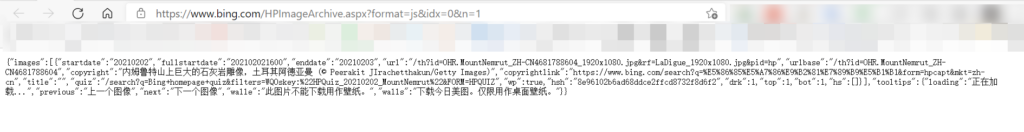
我们格式化一下
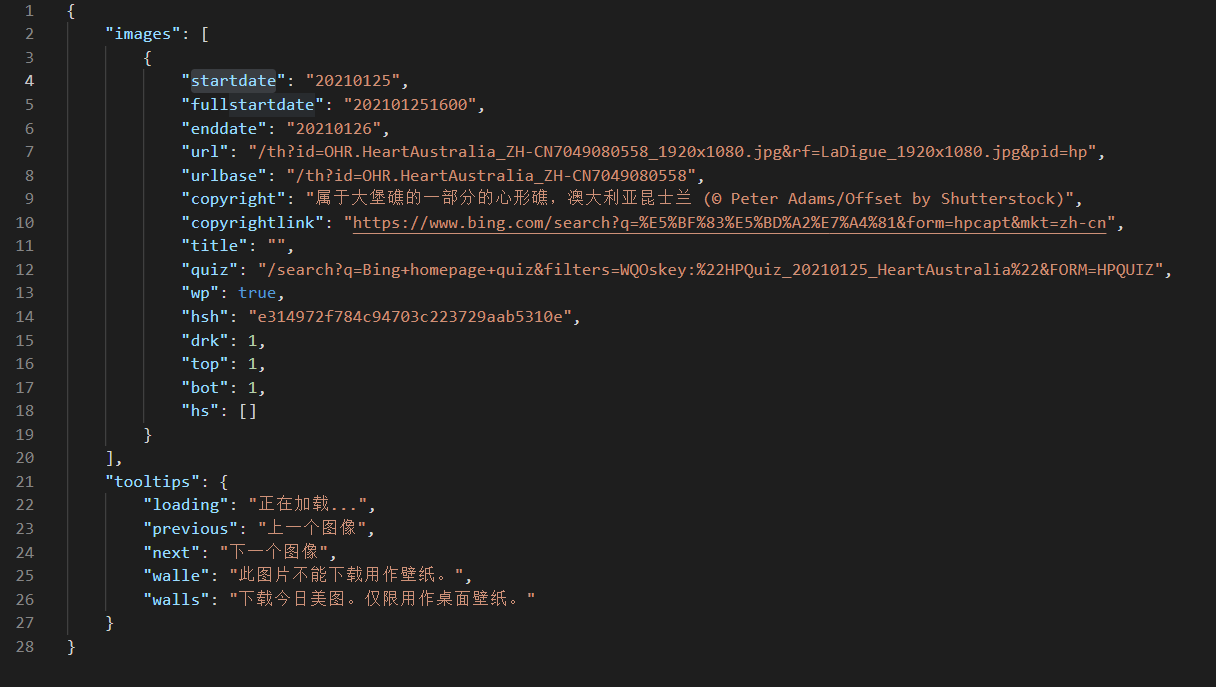
这个是平行的,不能像一般的去直接解析
这里我使用了一个简单的方法,把json化为数组后这样解析
["images"][0]['url']#获取url
后面的事情就没有难度了
import requests
import jsonimport timeheaders = { 'User-Agent': 'Mozilla/5.0 (Windows NT 10.0; Win64; x64) AppleWebKit/537.36 (KHTML, like Gecko) Chrome/67.0.3396.99 Safari/537.36',}url1="https://www.bing.com/HPImageArchive.aspx?format=js&idx=0&n=1"res = requests.get(url=url1)te=json.loads(res.text)t2=te["images"][0]['url']#获取urlt3=te["images"][0]['startdate']#获取名字#print(t2)hosts="https://cn.bing.com"realur=hosts+t2#print(realur)print("欢迎使用自动下载bing每日图片工具")time.sleep(2)response = requests.get(realur)img = response.contentwith open( './{0}.jpg'.format(t3),'wb' ) as f: f.write(img)print("下载完成即将关闭")print("have a nice day ^_^")time.sleep(2)之后可以用python installer 打包成exe
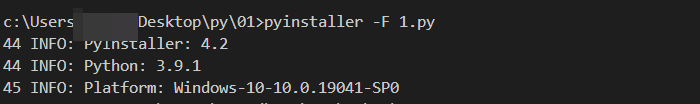
命令是
pyinstaller -F 文件.py安装Pyinstaller命令:
pip install pyinstaller -i https://pypi.tuna.tsinghua.edu.cn/simple————————
2021/3/13更新
import requestsimport jsonimport timeheaders = { 'User-Agent': 'Mozilla/5.0 (Windows NT 10.0; Win64; x64) AppleWebKit/537.36 (KHTML, like Gecko) Chrome/67.0.3396.99 Safari/537.36',}url1="https://www.bing.com/HPImageArchive.aspx?format=js&idx=0&n=1"res = requests.get(url=url1)te=json.loads(res.text)t2=te["images"][0]['url']#获取urlt3=te["images"][0]['startdate']#获取名字#print(t2)hosts="https://cn.bing.com"t4=t2.replace("1920x1080","UHD")realur=hosts+t4#print(realur)print("欢迎使用自动下载bing每日图片工具")time.sleep(2)response = requests.get(realur)img = response.contentwith open( './{0}.jpg'.format(t3),'wb' ) as f: f.write(img)print("下载完成即将关闭")print("have a nice day ^_^")time.sleep(2)——-
what’s new ?
今日发现一张超级好看的图片
于是乎想获取原图,而1080的不是,放大比较糊,
经过搜集相关资料
发现只需要改变参数就可以获取原图
我们只要把1920×1080 替换成UHD就可以了
读者可以自行验证
——-

发表回复